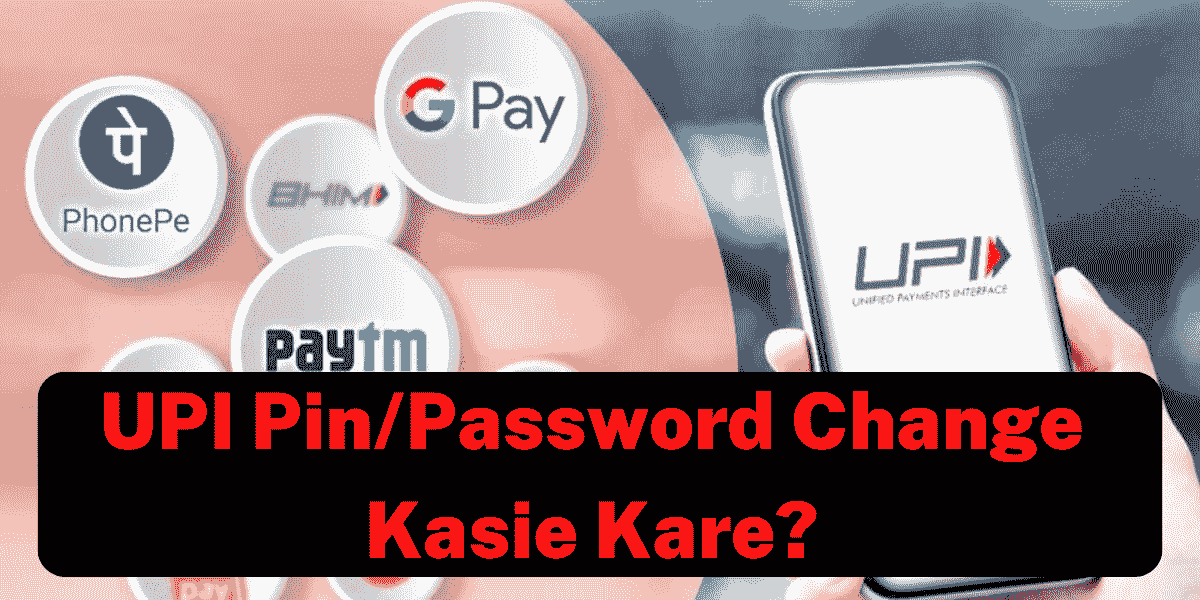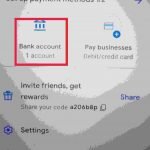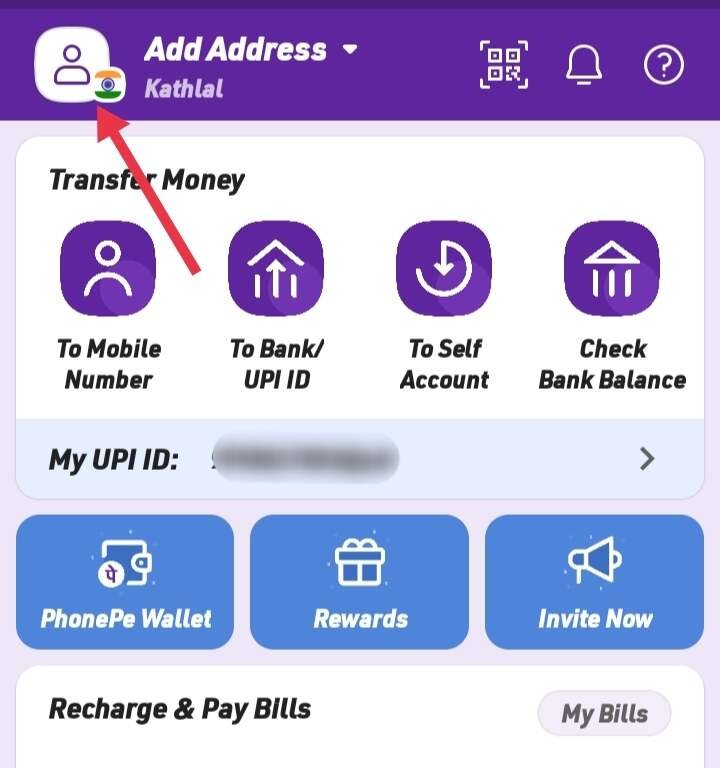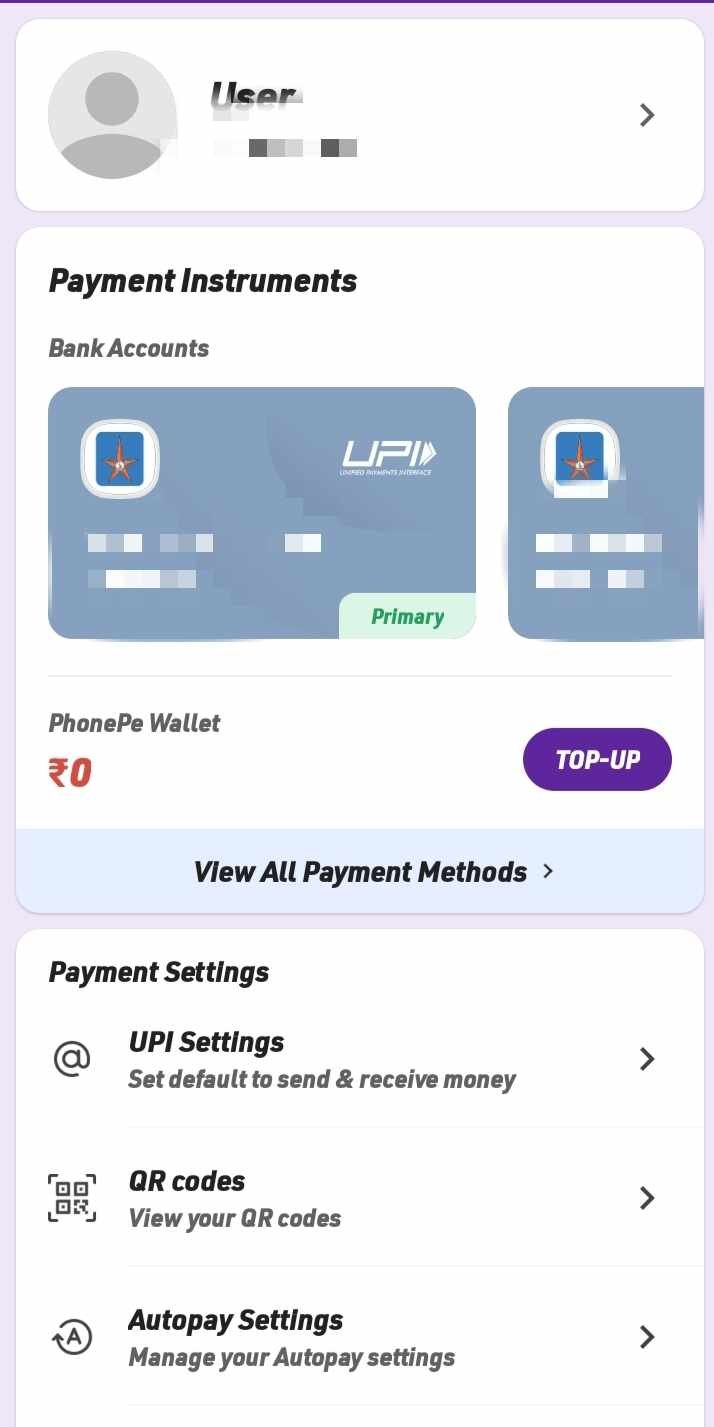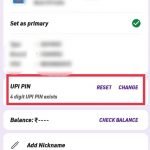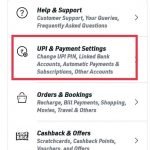Hello friends, I welcome you to NK Knowledge, today we will learn how to change your UPI Pin/Password? Today, instead of standing in long queues at the bank, every person withdraws money online. And in today’s time, when it comes to online money transfer, we use UPI, transactions worth crores of rupees are done every day in India and by using this UPI, every person uses Google to transfer money online in his mobile phone. Uses Pay, Paytm, and Phone Pay.
UPI Pin/Password Change ?
To transfer money online, a UPI PIN is required but many times it happens that we forget this UPI PIN or we have to change our UPI PIN but we do not know how to change our UPI PIN but your brother today you It will tell you how to change your UPI Pin, so read this article till the end.
UPI Pin Change
Friends, there are many reasons for changing your UPI PIN but the main reasons are only two.
- Friends, the first main reason is regarding the security of our online money transfer. If someone gets to know our UPI PIN or password, then anyone can send money from our phone, that is why we should reset our UPI PIN/Password.
- Friends, the second main reason is that this problem is common with everyone that we forget our UPI PIN or ATM PIN, that is why we are not able to transfer money online, that is why many people want to change their UPI PIN.
So friends, I will not waste much of your time and will tell you step by step how to change the UPI pin of Google Pay, Paytm, and Phone Pay.
Google Pay UPI Pin Change/Password Change ?
There are two ways to change your UPI Pin or reset your password in Google Pay app.
first way
- Open Google Pay App in your mobile
- Now go to your profile
- Then go to Bank Account
- Select the bank account whose UPI PIN is to be changed.
- Then select Forgot UPI Pin
- Then enter the last 6 digits of your ATM/Debit card.
- Then enter the expiry date of your card
- Now you create a new UPI Pin
An OTP will come on the mobile number registered in your bank, enter that OTP and your UPI PIN will be changed.
second way
- Open Google Pay App in your mobile
- Now select anyone’s number
- Now pay on that number and enter Wrong Pin/wrong password.
- Then select Reset UPI PIN
- Then enter the last 6 digits of your ATM/Debit card.
- Then enter the expiry date of your card
- Now you create a new UPI Pin
- An OTP will come on the mobile number registered in your bank, enter that OTP and your UPI PIN will change.

PhonePe UPI Pin/Password Change?
Friends, now let’s talk about how to change or reset UPI PIN/Password in PhonePe, this method is also very easy.
- First open your phone
- then go to your profile
- now you have to go down
- Now you have to select your bank account, now a new page will open in front of you.
- Now you have to click on UPI PIN Reset/Change.
- Then enter the last 6 digits of your ATM/Debit card and the expiry date of your card.
- Now an OTP will come on your registered mobile number, enter that OTP.
- Now you have to enter a new PIN/password twice. Now your new PIN/password will be created.
Paytm UPI Pin/Password Change?
We told you how to reset or change UPI PIN/Password of Google Pay and PhonePe, now I will tell you step by step how to change UPI PIN of Paytm.
- First of all you have to open Paytm app and then you have to go to your profile.
- After going to the profile, you have to go to the option of UPI & Payment Setting.
- Now your bank account will be visible to you. Now select the bank account for which you want to change the UPI PIN.
- Then select the option shown in the photo i.e. Change PIN.
- Then enter the last 6 digits of your ATM/Debit card and the expiry date of your card.
- Now an OTP will come on your registered mobile number, enter that OTP.
- Now you have to enter a new PIN/password twice. Now your new PIN/password will be created.
Friends, now you can easily change or reset your UPI ID/PIN/Password anytime and can easily send money online. You can help your friend, neighbor, anyone in the family to reset the UPI PIN.
Conclusion
Friends, today I have taught you how you can reset/change your UPI PIN. We have told you step by step how to change UPI PIN from different UPI payment apps like Google Pay, PhonePe, and Paytm. I hope that with the steps mentioned by me, you will be able to reset your UPI PIN very easily and you must tell in the comments that our article How to Change UPI Pin/Password? How did you feel
FAQ
Q1. UPI PIN क्या होता है?
Ans:- UPI पिन एक ऐसा नंबर होता है जिसकी मदद से आप बड़ी आसानी से अपने मोबाइल फोन से online पैसे tarnsfer कर सकते है
Q2. क्या मैं अपना यूपीआई पिन बदल सकता हूं?
Ans:- हा, बिलकुल आप अपने मोबाइल फोन से बड़ी आसानीसे अपना UPI PIN बदल सकते है
Q3. क्या मैं बिना डेबिट कार्ड के यूपीआई पिन बदल सकता हूं?
Ans:- दोस्तों आप बिना ATM Card के आप अपना UPI PIN बदल सकते वो भी Aadhar card से, BHIM UPI APP से अपना bank खता लिंक करके, लेकिन ये सुविधा सारी bank के लिए उपलब्ध नहीं है कई गिनी चुनी bank के लिए ही ये सुविधा उपलब्ध है
Q4. यूपीआई कितने नंबर का होता है?
Ans:- UPI नंबर 6 अथवा 4 अंको का होता है
Q5. यूपीआई का मालिक कौन है?
Ans:- जो की UPI (Unified Payment Interface) कोई मालिक नहीं । इसका सञ्चालन भारत के NPCI (National Payment Corporation of India) द्वारा किया जाता है।